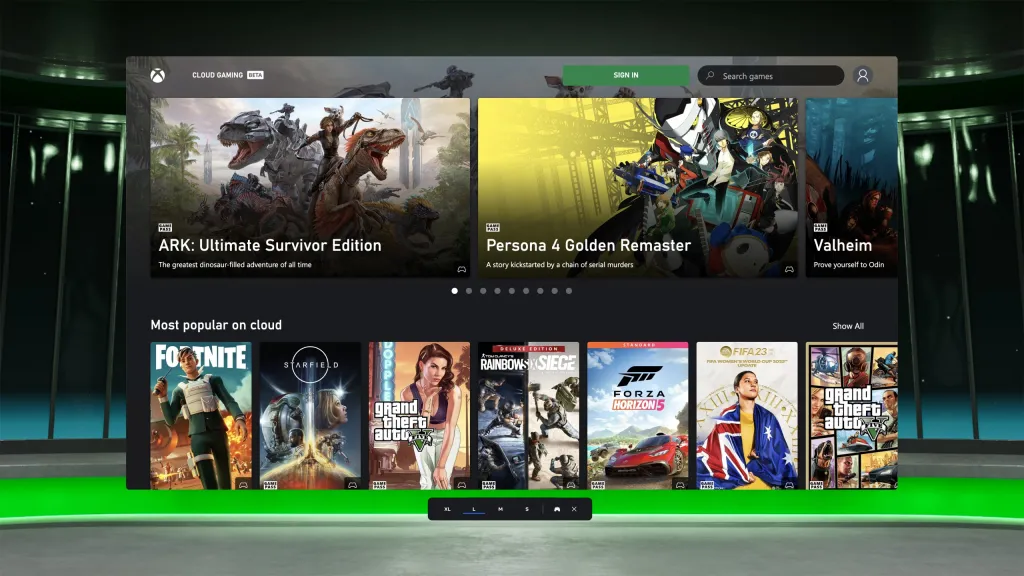
Xbox Cloud Gaming Now Available in India: Exciting news for gamers in India! As of June 10, 2024, Xbox Cloud Gaming is now available in India. This is a major milestone for gaming enthusiasts in the country. With this new service, gamers can play Xbox games directly from the cloud, without needing a console or high-end PC.
Microsoft has finally made Xbox Cloud Gaming available in India, a significant development in the gaming landscape of the country. This cloud gaming service, which was initially released in beta testing in November 2019, has been expanding its reach globally, and its availability in India marks a major milestone in the region’s gaming industry.
With Xbox Cloud Gaming, users can access a wide range of high-quality games without the need for dedicated gaming hardware, making it an attractive option for those who want to experience the thrill of gaming without the high costs associated with gaming consoles.
What is Xbox Cloud Gaming?
Xbox Cloud Gaming, also known as Project xCloud, is a cloud gaming service from Microsoft. It allows you to stream games over the internet. This means you don’t need to download or install games on your device. You can play on various devices like smartphones, tablets, and PCs. All you need is a good internet connection.
How to Access Xbox Cloud Gaming
Accessing Xbox Cloud Gaming is simple. Here’s a step-by-step guide:
- Xbox Game Pass Ultimate: First, you need to subscribe to Xbox Game Pass Ultimate. This service includes Xbox Cloud Gaming along with a library of over 100 games.
- Supported Device: Make sure you have a supported device. You can use an Android phone, iOS device, or a PC.
- Xbox App: Download the Xbox app from the Google Play Store, Apple App Store, or Microsoft Store.
- Sign In: Open the app and sign in with your Microsoft account.
- Choose a Game: Browse the library and choose a game you want to play.
- Start Playing: Click on the game, and it will start streaming instantly.
Benefits of Xbox Cloud Gaming
There are several benefits to using Xbox Cloud Gaming:
- No Need for Expensive Hardware: You don’t need to buy a console or a high-end gaming PC. This makes gaming more accessible.
- Play Anywhere: You can play your favorite games anywhere, as long as you have an internet connection.
- Instant Access: There’s no need to wait for downloads or installations. Games start almost instantly.
- Large Library of Games: Xbox Cloud Gaming offers a large library of games, from big AAA titles to indie games.
Internet Requirements
To enjoy Xbox Cloud Gaming, you need a stable internet connection. Here are the recommended specifications:
- Speed: At least 10 Mbps for a good experience. For the best experience, a speed of 20 Mbps or higher is recommended.
- Latency: Low latency is crucial. Aim for less than 60 milliseconds.
- Wi-Fi or 5G: A strong Wi-Fi connection (preferably 5 GHz) or 5G mobile network is ideal.
Game Library
The game library is one of the biggest attractions of Xbox Cloud Gaming. Here are some popular titles you can play:
- Halo Infinite: Experience the latest in the Halo series with stunning graphics and engaging gameplay.
- Forza Horizon 5: Drive through beautiful landscapes in this open-world racing game.
- Gears 5: Enjoy intense action and gripping storylines in this popular shooter.
- Minecraft: Build and explore endless worlds in this creative game.
- Sea of Thieves: Embark on pirate adventures with friends in this multiplayer game.
Devices Compatible with Xbox Cloud Gaming
Xbox Cloud Gaming supports a variety of devices. Here are some examples:
- Android Phones and Tablets: Most Android devices running Android 6.0 or later.
- iOS Devices: iPhones and iPads running iOS 14.4 or later.
- Windows PCs: PCs running Windows 10 or later.
- Chromebooks: Select models that support Android apps.
Controllers and Accessories
For the best experience, using a controller is recommended. You can use:
- Xbox Wireless Controller: The official Xbox controller.
- Bluetooth Controllers: Other controllers that support Bluetooth connectivity.
- Phone Clips: Attach your phone to the controller with a phone clip for better portability.
How to Get the Best Experience
To get the most out of Xbox Cloud Gaming, follow these tips:
- Use a Good Internet Connection: Ensure your connection is stable and fast.
- Close Background Apps: Close other apps on your device to free up resources.
- Keep Your Device Cool: Avoid playing in hot environments to prevent your device from overheating.
- Update Regularly: Keep your apps and device firmware updated.
The Future of Gaming in India
With the launch of Xbox Cloud Gaming in India, the future of gaming looks bright. This service democratizes access to high-quality games. More people can now enjoy gaming without the need for expensive hardware. This could also boost the gaming industry in India, leading to more local game development and a growing community of gamers.
FAQ: Xbox Cloud Gaming Now Available in India
Q1: Is Xbox Cloud Gaming available in India?
- Answer: No, Xbox Cloud Gaming is not officially available in India. However, users can play using VPNs, but the latency and performance may vary[2].
Q2: Can I play Xbox Cloud Gaming without an Xbox console?
- Answer: Yes, Xbox Cloud Gaming allows you to play console games on supported devices like Windows PCs, Android and iOS phones and tablets, Xbox consoles, select Samsung smart TVs, and Meta Quest VR headsets, without needing an Xbox console[3].
Q3: What are the requirements for Xbox Cloud Gaming?
- Answer: You need an active Game Pass Ultimate membership, a supported device, a compatible controller, and a high-speed internet connection (at least 10Mbps down-speed)[3].
Q4: Can I play free-to-play games with Xbox Cloud Gaming?
- Answer: Yes, you can play select free-to-play games like Fortnite with a free Microsoft account in a supported region[3].
Q5: How do I set up Xbox Cloud Gaming on my Windows device?
- Answer: Launch the Xbox app for Windows, select “Search” on the taskbar, type “Xbox,” and then select it from the list. Follow the setup instructions[5].
Q6: Are there any subscription options for Xbox Cloud Gaming?
- Answer: Yes, there are different subscription options available, including the Core console Game Pass, PC Game Pass, and Game Pass Ultimate, which includes cloud gaming. The Ultimate plan costs £12.99 per month[4].
Q7: What are the supported devices for Xbox Cloud Gaming?
- Answer: Supported devices include Windows PCs, Android and iOS phones and tablets, Xbox consoles, select Samsung smart TVs, and Meta Quest VR headsets. The list is constantly being updated by Xbox[3][4].
Go to mwcd.in Homepage To Get Relevant Content.