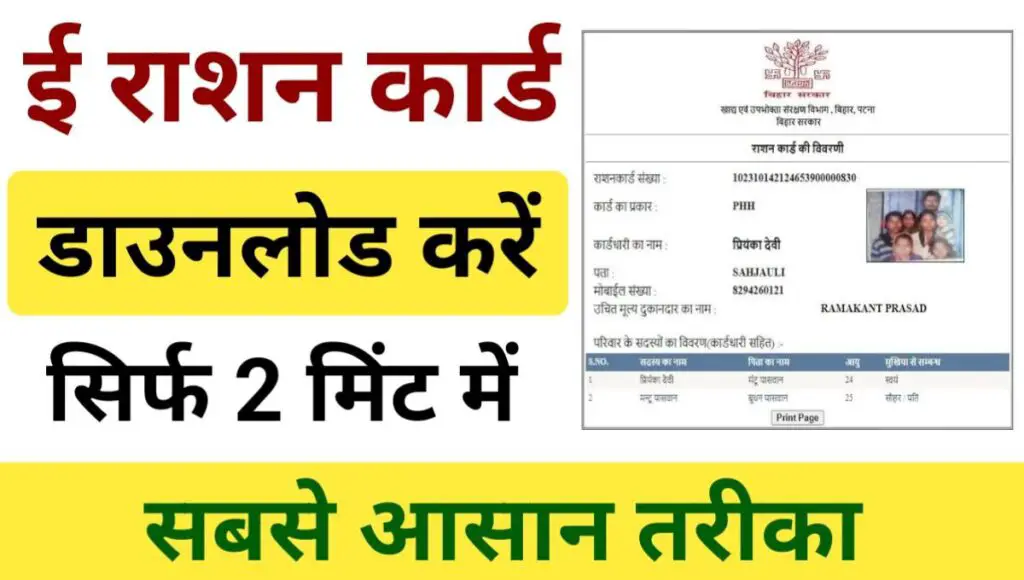
E Ration Card 2024 Download: If your ration card is lost or you have applied for a new ration card which has not been received yet, then in this case you can also download the ration card online. How to download it and which documents will be required, and from where you can download it, complete information is available in our today’s article. Please read this article till the end.
What is a ration card?
Ration card is an important document which is issued by the government and is used in various government works. With the help of this, we can avail the benefits of ration or other services provided by the government. Earlier, a hard copy of the ration card was kept, which was damaged or lost most of the time. Due to its loss or torn, ration card holders had difficulty in getting its benefits.
The government has issued e-ration card to solve this problem of ration card holders. Now you can download your ration card by visiting NFSA or state ration portal. Apart from this, you can also download e-ration card in your phone with the help of DG-Locker.
How to download E Ration Card 2024
If you want to download Ration card of your family then follow the following procedure:
- Firstly, visit the official website of NFSA. www.nfsa.gov.in Go to.
- Go to the Ration Card section on the official website and select “Ration Card Details on State Portal” option.
- Here, you will get the links to the ration card portal of all the states and union territories of India.
- Now, select the portal link of your state.
- After this, a new page will appear in front of you.
- Here, you have to select your district.
- Now, ration cards of urban and rural areas of your district will be shown, from which you have to select your rural or urban area.
- After that, you have to select Tehsil, then Panchayat, and finally your village.
- The ration card details of all the families in your village will appear before you.
- Out of these, you have to search the ration card information based on your name or ration card number.
- Then, you have to select the given ration card number, which will reveal your family’s ration card details to you.
- You can also download this e-ration card.
- In this way, you can easily download your family’s ration card.
free solar panel scheme
How to Download Ration Card from DigiLocker
Now you can download your family’s ration card with the help of your phone. Follow the below procedure to download ration card from DG Locker:
- First of all, you need to download the Digi Locker application on your mobile and log in to it.
- Now, you have to go to the search option and search for “Ration Card”.
- After this, you have to choose the ration card option of your state.
- Now enter your ration card number in the given box.
- Now, enter the captcha code and submit.
- Now your ration card will be added to your DG Locker account, which you can download anytime.
Go to mwcd.in Homepage To Get Relevant Content.